We’re excited to announce a powerful new feature in the Move Right tool – the ability to export your dynamic reports directly to Google Sheets. This update aims to streamline your data management and reporting processes, making it easier for moving company owners to keep track of their operations.
Simplify Your Moving Company Reports
With this new feature, you can easily export your moving company reports to Google Sheets. This allows you to copy formulas and paste them directly into Google Sheets, providing a live representation of your data. You can manipulate this data into any dashboard format you need, making it easier than ever to manage your moving company reports.
Customizable Moving Company Reports Dashboards
By exporting your moving company reports to Google Sheets, you gain the flexibility to create customized dashboards. This means you can tailor your data views to meet the specific needs of your business. Whether you’re tracking job completion rates, customer satisfaction, or financial metrics, Google Sheets provides a versatile platform for your moving company reports.
Save Time on Moving Company Reports Admin Work
One of the biggest advantages of exporting moving company reports to Google Sheets is the significant reduction in admin work. Instead of spending hours retrieving and organizing metrics, you can now access and analyze your moving company reports in real-time. Plus, Move Right offers its own dashboard if you prefer a ready-made solution, ensuring you have the tools you need to efficiently manage your moving company reports.
In addition to this feature, we’ve made several other improvements, such as fixing bugs related to order events and estimates, optimizing the estimator tool, and improving the initial application load time. These updates are designed to enhance your overall experience with Move Right.
Stay tuned for more updates, and keep moving forward with Move Right!
Changes
- City & Area codes are not shown on the job details card
- Fix an issue with some older events not having an order
- Fix a bug that in some situations added the previous estimate information to your current estimate
- Improve initial application load time
- Estimator optimizations
- Add Export to Google Sheets and Scheduling to dynamic reports
- Estimate and virtual estimate default times can now be set from a config
Tips & Tricks
You have access to a ton of great filters for your jobs! Just click the down arrow, “show all filters,” on the Jobs page:
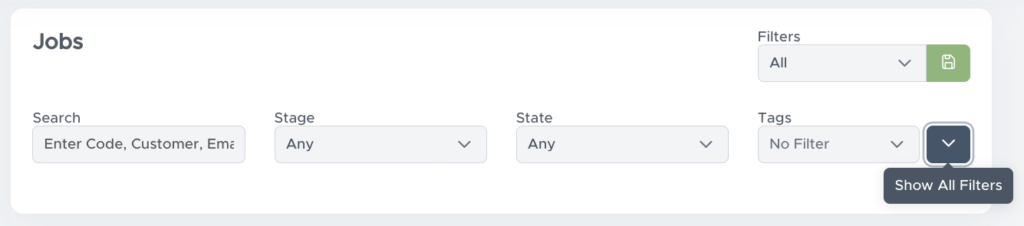
Clicking the down arrow shows all of these filters available to you:
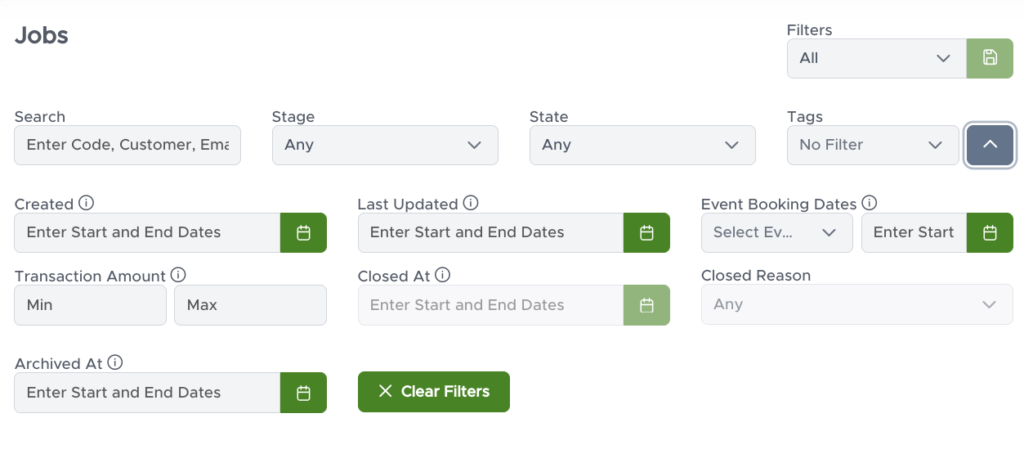
These filters allow you to ask specific questions about your jobs and retrieve targeted information. Here are some examples of what you can do with these filters:
Which jobs were created within a specific date range?
- Filter by: Created
Which jobs were last updated within a specific date range?
- Filter by: Last Updated
Which jobs are currently in a specific stage of the moving process?
- Filter by: Stage
Which jobs are in a specific state?
- Filter by: State
What jobs were created by a specific customer, code, or email?
- Filter by: Search
Which jobs have transaction amounts within a certain range?
- Filter by: Transaction Amount
Which jobs were closed within a specific date range?
- Filter by: Closed At
Which jobs were archived within a specific date range?
- Filter by: Archived At
Which jobs were booked on specific event dates?
- Filter by: Event Booking Dates
Which jobs have a specific tag assigned to them?
- Filter by: Tags
Which jobs were closed for a specific reason?
- Filter by: Closed Reason
Which jobs were created and updated within a specific date range?
- Filter by: Created and Last Updated
Which jobs were created and closed within a specific date range?
- Filter by: Created and Closed At
Which jobs have not been updated since a specific date?
- Filter by: Last Updated
Which jobs have a transaction amount greater than a specific value?
- Filter by: Transaction Amount (Min)
Which jobs have a transaction amount less than a specific value?
- Filter by: Transaction Amount (Max)
Which jobs were created but not closed within a specific time frame?
- Filter by: Created and Closed At (None)
Which jobs were archived but not closed?
- Filter by: Archived At and Closed At (None)
Which jobs were updated multiple times within a specific date range?
- Filter by: Last Updated (using the date range multiple times)
Which jobs were created, closed, and archived within a specific date range?
- Filter by: Created, Closed At, and Archived At

0 Comments