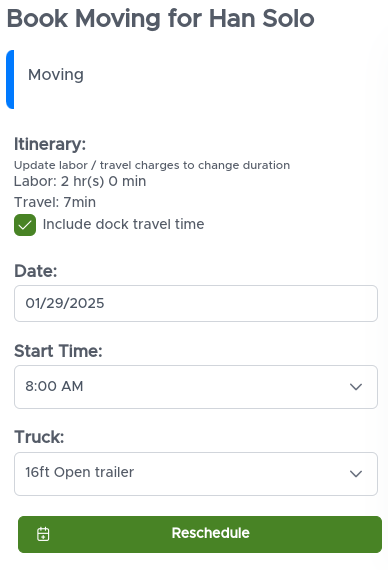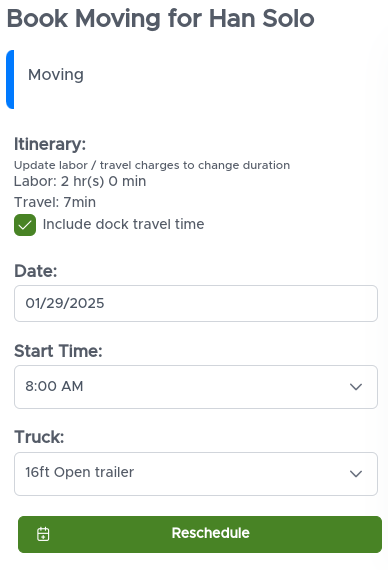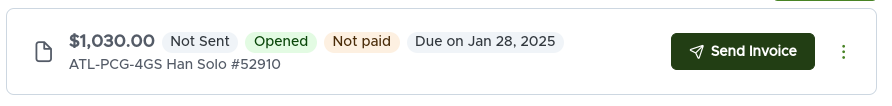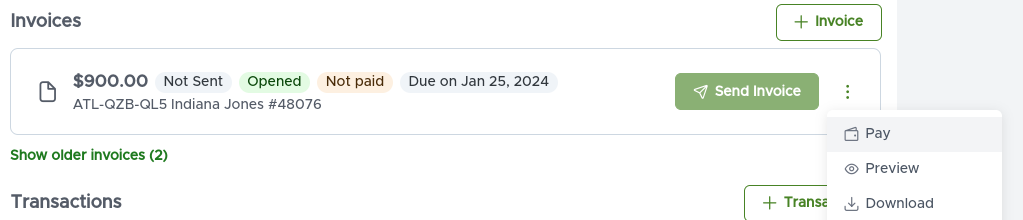by Jared Kozak | Jan 14, 2025 | Training
Objective To successfully book a move in MoveRight by setting the start time, selecting a trade, and managing event duration. Key Steps Click on the “Book” button on the work orders page or within the event details. Set the start time requested by the...

by Jared Kozak | Jan 14, 2025 | Training
Objective To send and sign an invoice in MoveRight for a completed moving event. Key Steps Open the completed booking in MoveRight. Click on the three dots and select “Mark” and then “Complete” to indicate that the job is finished. Go to the...

by Jared Kozak | Jan 14, 2025 | Training
Objective To accurately record a payment for an invoice in MoveRight and close the job once fully paid. Key Steps Go to the billing screen in MoveRight. Locate the invoice for the customer (e.g., Indiana Jones) that has been sent out. Click on the three dots next to...
by Jared Kozak | Oct 21, 2024 | Move Right Monday
At Move Right, we’re always striving to improve our platform by creating tools that help moving companies run more efficiently. We know that our most passionate users are the ones who push us to innovate, and that’s why we’ve created the Move Right Test Pilot...
by Jared Kozak | Sep 16, 2024 | Move Right Monday
This week’s updates bring powerful new tools to help you manage your moving company more effectively. The new Dashboard V2 offers enhanced data comparison, detailed reporting, and intuitive visuals to track your business performance. With features like customizable...