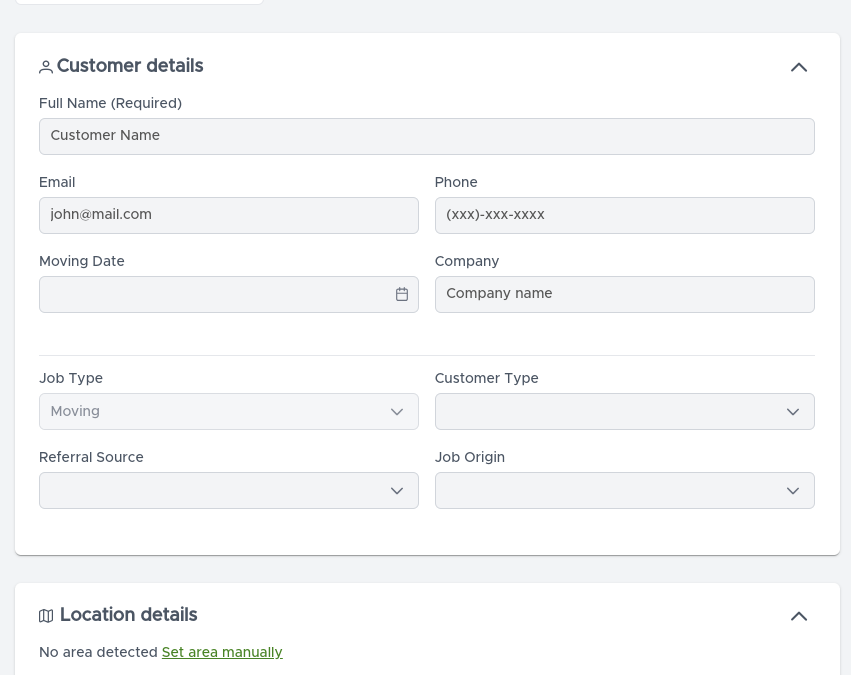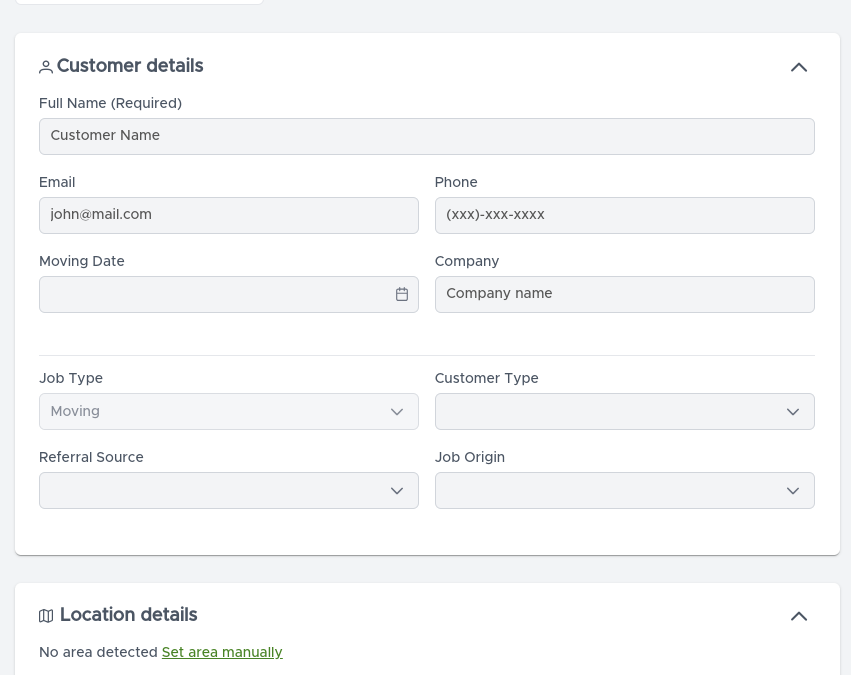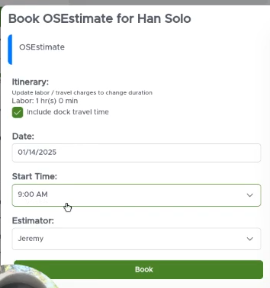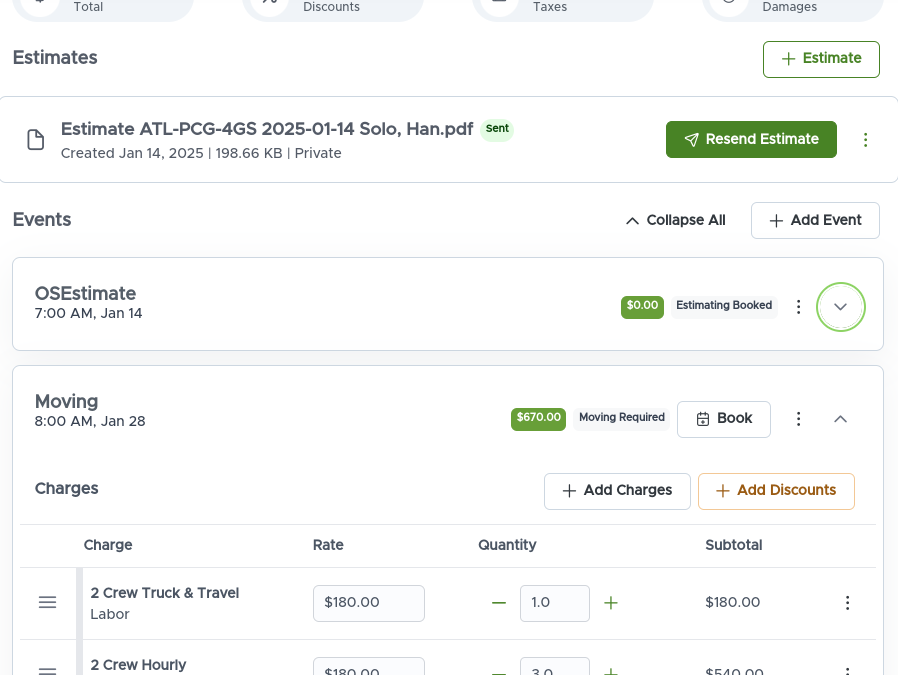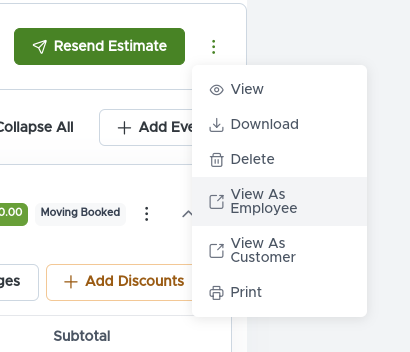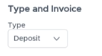by Jared Kozak | Jan 14, 2025 | Training
Objective The objective of this SOP is to guide team members on how to create a new opportunity in MoveRight, including setting up a job, creating a lead, and entering relevant customer information. Key Steps Open MoveRight and click on the green plus sign for...

by Jared Kozak | Jan 14, 2025 | Training
Objective To book an on-site estimate in MoveRight for a job that has been opened, ensuring accurate scheduling and confirmation for the customer. Key Steps Open the job in MoveRight using the new opportunity button, the jobs page, or the search function. Scroll down...

by Jared Kozak | Jan 14, 2025 | Training
Objective: To accurately create an estimate for a moving event in MoveRight, including adding charges, applying discounts, and sending the estimate to the customer for review and signature. Key Steps: Access MoveRight and navigate to the on-site estimate for the...

by Jared Kozak | Jan 14, 2025 | Training
Objective The objective of this SOP is to guide team members on how to sign an estimate in MoveRight accurately and efficiently. Key Steps Generate the estimate by clicking on Plus Estimate. Send the estimate to the customer by clicking on Send Estimate. If the...

by Jared Kozak | Jan 14, 2025 | Training
Objective To accurately record a deposit for an estimate in MoveRight for billing purposes. Key Steps Go to the billing screen on the job in MoveRight. Click on the plus transaction button. Select the transaction type as “deposit” (ensure there is no...