This week, we’re excited to introduce a game-changing feature for your moving company: job costing. Now, you can add costs to prices and individual charges, enabling you to track job profitability accurately. Wondering how to determine if a job is profitable? Our new job costing feature has you covered (read more about job costing here). Additionally, we’ve improved the Products & Services page, enhanced dynamic reports, and implemented several performance upgrades and bug fixes. Let’s explore how job costing can help you maximize your moving business’s profitability.
Job Costing Simplified – Watch Video

Enhanced Products & Services Page
We’ve revamped the Products & Services page to boost efficiency and usability. You can now move events to the top or bottom of the list, duplicate events, and create/send estimates directly from this page. Plus, we’ve improved the estimator’s performance and styling, ensuring a smoother user experience.
Dynamic Reports Upgrade
Our dynamic reports system has been significantly enhanced to offer greater flexibility. With dozens of new Period Types, Group By options, and columns, you can now generate more customized reports. This upgrade aims to replace most existing custom reports, providing a more powerful reporting tool for your business needs. Contact us if you would like to join the pilot!
Miscellaneous Fixes and Enhancements
We’ve addressed various bugs and implemented key performance enhancements. These include fixing issues with job totals, QBO authentication, and improving the accuracy of location displays. Additionally, we’ve made minor tweaks such as allowing dashes in phone numbers when searching for jobs and ensuring notifications don’t block action buttons.
These updates aim to streamline your operations and enhance your overall experience with Move Right. For a complete breakdown of the latest updates please refer to the changelog below.
Changes
- Job Costing
- You can now add costs to prices and individual charges, allowing you to track the profit of a specific job (excluding any fixed expenses you may have)
- Product Units: When creating a new product you now have the option to add a product “unit”
- Charge actions: Implemented moving, duplicating and copying charges on click
- Receipts: Receipts now reflect the items on an invoice and will show line items as well as transaction information.
- Sales Agents: If a job has no sales agent and someone makes a change to the job then they will be assigned sales agent automatically
- Products & Services Page Improvements
- Implemented move event to top / bottom functionality for jobs with more than 2 events
- Events can now be duplicated
- Improved performance of estimator
- Improved styling of the estimator
- Sped up job creation speed
- Added possibility to create and send estimates directly from this page
- Fixed bug when creating custom charge led to losing data from add Charges dialog
- Adjusted icons and colors on Products and Services page
- Removed scrollbar on small screens
- Given you are saving then inventory notes, charges, and discount modification is disabled to prevent data loss
- Fix an issue that redirected the user when they were offline and trying to save
- Estimate events can no longer have charges / discounts added to them
- Dynamic Reports
- We have made a significant number of additions to dynamic reports that allows for greater flexibility when reporting on your data.
- We have added dozens of Period Types, Group By options and columns to the dynamic reports system. This new system will be capable of replacing most of the existing “custom” reports in Move Right
- Send us a message if you would like to be involved in the pilot before we make it generally available!
- Multiple assets can now be booked off through the quick book off dialog
- Shared Jobs – You can now add notes to a job that was shared to your zone
- Report Changes
- 3001 no longer lists cancelled events
- Misc Fixes / changes:
- Fix an issue with the roles dropdown on the user page
- When completing a job it no longer marks the invoice as outdated
- Fix a QBO authentication issue when multiple areas are in use
- Fix a QBO issue where we were unable to resolve QBO discounts account
- Mutate price dialog unable to update price parameters
- Fix an issue with sales center agent roles
- Fix an issue with some Canadian postal codes not resolving correctly
- Fix an issue where some locations were not being shown correctly
- Fix an issue where job totals were not being updated right away after changing charge quantity from the confirmation page.
- Fix an issue where the company name did not populate while selecting an existing customer
- Fix an issue where upcoming events in Asset details section did not display customer details
- Fix an issue where job origin and customer type default values were not being set
- Allow dashes in phone numbers when searching for jobs
- Shift notifications so they never block actions button
- Fix an issue that would show you were in a different zone when you were actually in another
Tips & Tricks
You can automatically send invoices from Move Right to Quickbooks!
- To set this up, ensure you are logged in as an administrator and click “Business” on the bottom left hand corner. Then, click “Accounting” on the very bottom or very far right. You should see a screen that looks like the following:
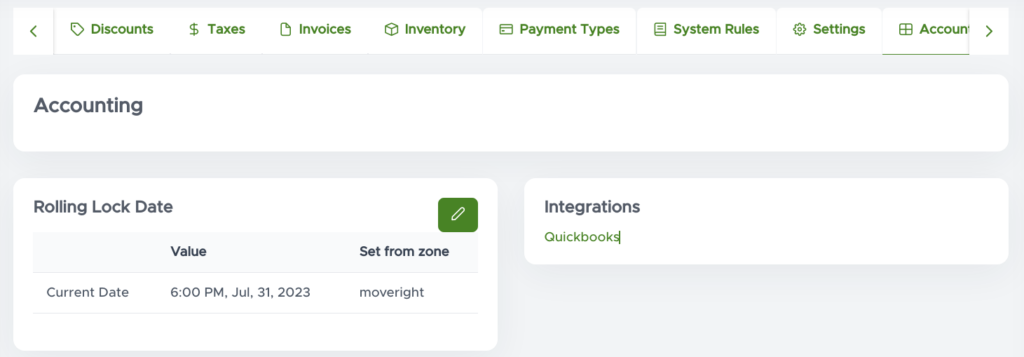
2. Click Integrations > Quickbooks > Connect to Quickbooks
3. Follow the steps that quickbooks provides
4. Enable the integration by toggling “Enabled”
5. When you send future invoices to customers those invoices will automatically be uploaded to quickbooks. You must ensure your taxes and products are set correctly on quickbooks as well in order for this integration to work.
6. Once setup, you can set specific Move Right products to use specific Quickbooks products. If a product is not mapped in Move Right we will default to the Quickbooks default accounts.
Please let us know if you have any feedback regarding this integration!

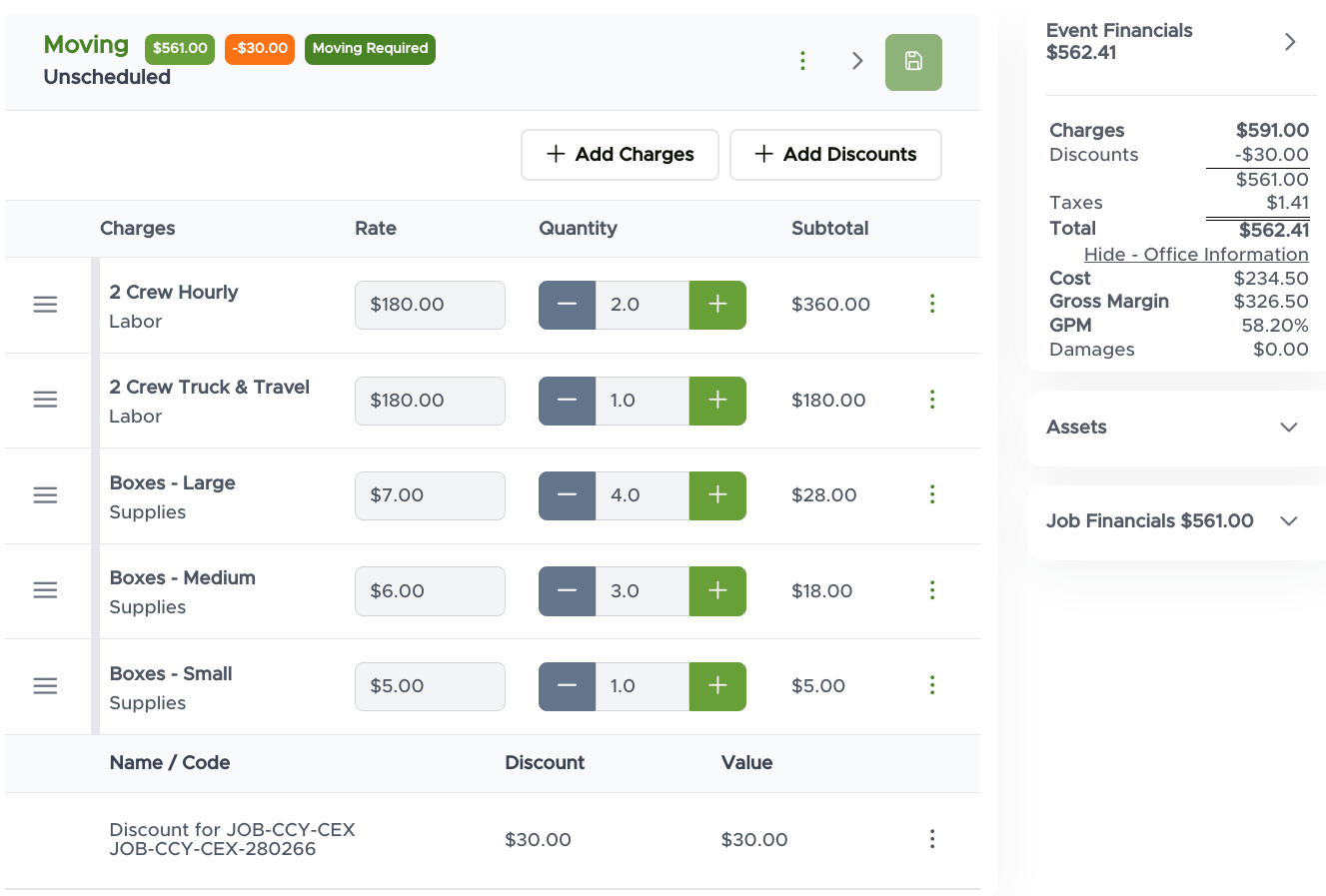
0 Comments