Happy Monday to all! We’re excited to announce an upcoming Move Right update that’s set to significantly enhance your experience with our software. Scheduled for release this Wednesday, here’s what you can expect:
Increased Speed: We’ve made backend improvements in this Move Right update that will speed up the application, making your operations smoother and faster than ever. This means less waiting time for pages to load and more time focusing on what matters—managing your moving business efficiently.
Refreshed Styling: Along with performance enhancements, we’re rolling out a new look for the Move Right interface. You’ll notice that some of the familiar blue buttons have switched to a vibrant green, reflecting our commitment to keeping the interface fresh and user-friendly. Additionally, commonly used buttons, especially on the estimating page, have been enlarged to improve accessibility and ease of use.
Bug Fixes: This update also addresses the pesky ‘access denied’ bug that some of you might have encountered. We’re always listening to your feedback, and squashing bugs is our top priority to ensure you have a hassle-free experience.
We invite you to watch our detailed walkthrough in the Loom video where I explain all the new changes. Your feedback is invaluable to us, so please don’t hesitate to leave comments below or send us an email with your thoughts and experiences regarding the update.
Thank you for being a part of the Move Right community. We are eager to see how these updates will improve your workflow and we look forward to continuing to support your business with our evolving software solutions.
Have a fantastic week and get ready to experience the new and improved Move Right this Wednesday!
Other Changes
- Add warning with explanation why one can’t modify charges, such as an event being invoiced or locked
- Add pagination to report page
- Improve load speed of the estimating page
- Increase accuracy of the dashboard
- Added additional validation to customer name and last name: each field should contain at least one alphanumeric value
- Fix: Disable job participant assignments while job is loading
- Fix: Allow adding charges with 0 value
- Fix: Issues related to the new estimating tool page
- Fix: Issue where the customers information would not immediately update after editing it on the customer information step of the estimating tool
Planned Changes
- Faster page loading & application restyling (May 15) – See above
- Reporting V2 Testing (Beta expected May 22)
- Basic Labour & Job Costing (Beta expected June 5)
- New Job Creation Tool (Beta expected June 12)
- Customer communication system (Beta expected June 26)
Tips & Tricks
Not sure how a dashboard report is calculated? Click the green (i) icon on the top right of each dashboard card and you can see a description on how that metric was calculated. In addition, you can click “inspect” to view the underlying report behind this metric:
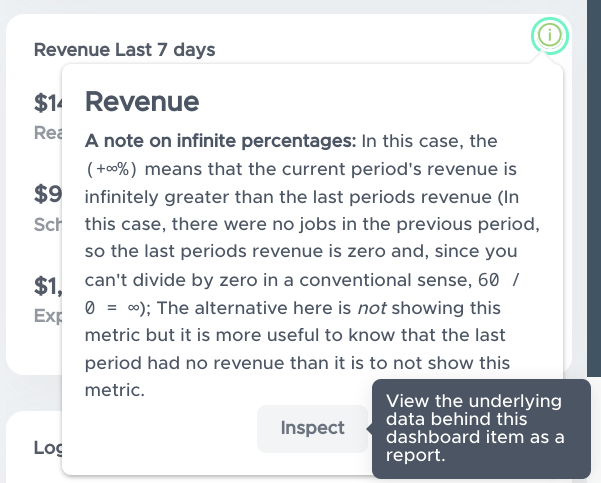

0 Comments