There is now a role which administrators can add called “X Viewer” to user accounts. This role is only capable of viewing objects and reports within Move Right. They cannot create or edit jobs, process jobs, or create new reports.
To add this role to a user, select a user on the “Users” screen. In the top right, click “Actions” > “Edit” > “Roles” > and add the “X Viewer” role to that user. Remove any other roles which they may have that would conflict with this role. For example:
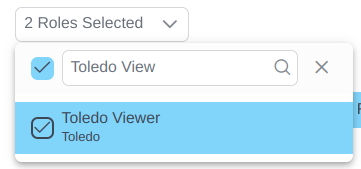
Then, click “Review Changes” and “Update”.
